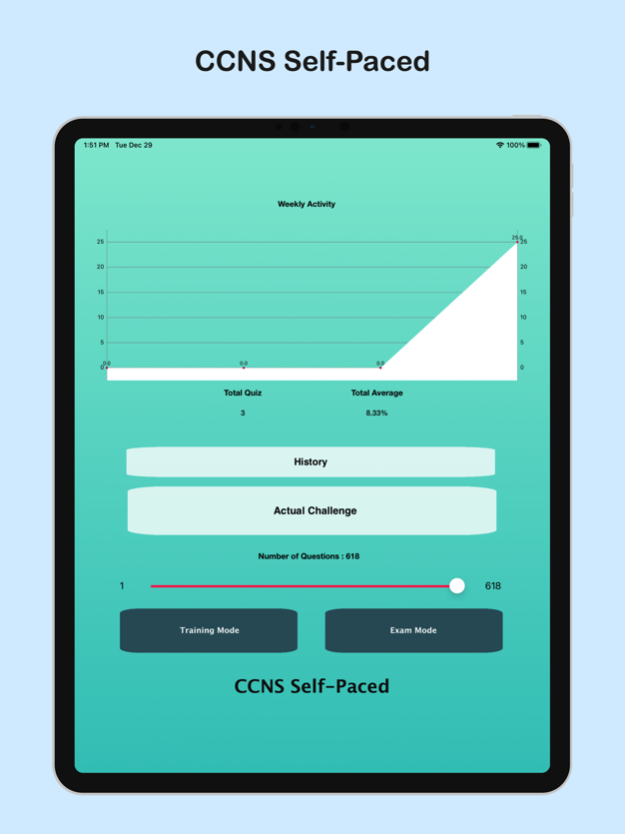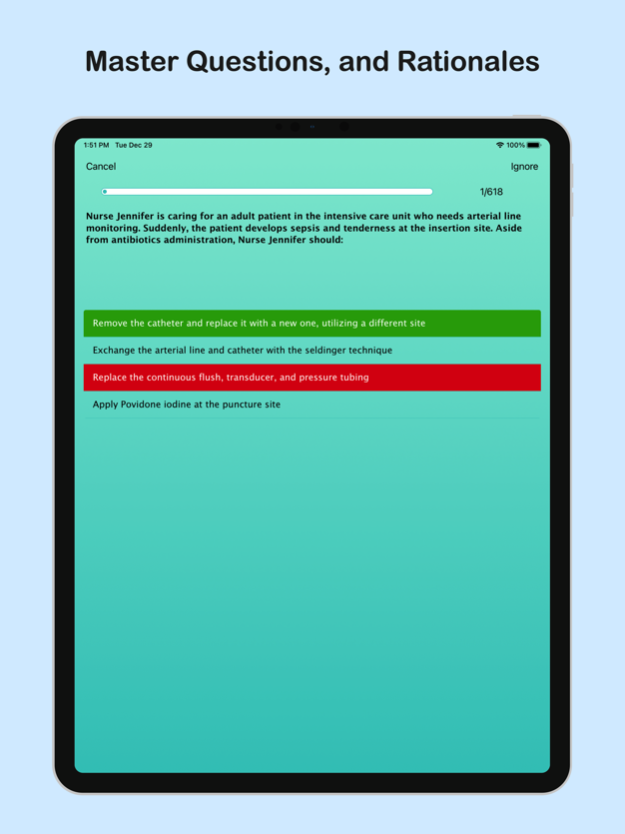CCNS Self-Paced
Continue to app
Paid Version
Publisher Description
2024 Update! Master the Exam Syllabus and Get Certified on Your First Try with a Passing Guarantee!
CCNS Self-Paced
Critical Care Nurse Specialist
----
Brought to you by Self-Paced featuring hundreds of exam-style questions, rationales, and scenarios with the ability to create your own custom exams, detailed score reports, and detailed progress reports.
With the Self-Paced Prep app, you can study anytime, anywhere, without internet connection and additional in-app-purchases, Self-Paced uses proven test-taking and learning strategies so that you’ll feel confident and ready to go for your certification exam
The Critical Care Nurse Specialist is a relatively new certification that enables Clinical Nurse Specialists to care for acutely or critically ill patients. This certification shows that the Clinical Nurse Specialist has received additional training and is certified in this field of care for both adult and pediatric patients.
Key Features:
> fully customizable
> proven test-taking strategy
> detailed history and progress reports
> no in-app-purchase or subscribtions
> free lifetime update and support
--
© All rights reserved, We are not affiliated with any testing agency including the creator of this exam.
About CCNS Self-Paced
CCNS Self-Paced is a paid app for iOS published in the Health & Nutrition list of apps, part of Home & Hobby.
The company that develops CCNS Self-Paced is Master Certs. The latest version released by its developer is 1.0.
To install CCNS Self-Paced on your iOS device, just click the green Continue To App button above to start the installation process. The app is listed on our website since 2024-04-27 and was downloaded 2 times. We have already checked if the download link is safe, however for your own protection we recommend that you scan the downloaded app with your antivirus. Your antivirus may detect the CCNS Self-Paced as malware if the download link is broken.
How to install CCNS Self-Paced on your iOS device:
- Click on the Continue To App button on our website. This will redirect you to the App Store.
- Once the CCNS Self-Paced is shown in the iTunes listing of your iOS device, you can start its download and installation. Tap on the GET button to the right of the app to start downloading it.
- If you are not logged-in the iOS appstore app, you'll be prompted for your your Apple ID and/or password.
- After CCNS Self-Paced is downloaded, you'll see an INSTALL button to the right. Tap on it to start the actual installation of the iOS app.
- Once installation is finished you can tap on the OPEN button to start it. Its icon will also be added to your device home screen.